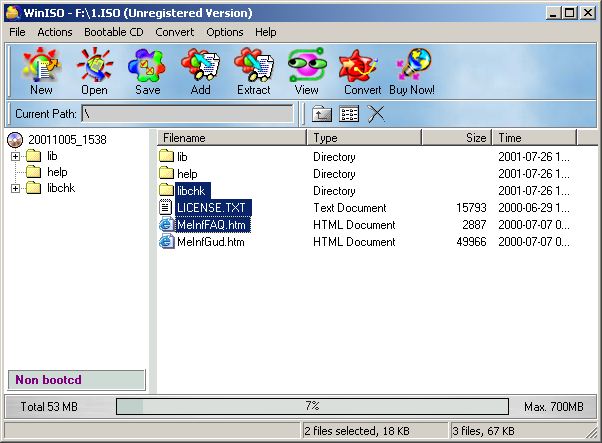
Click the 'Open' button to open a CD-ROM image file.
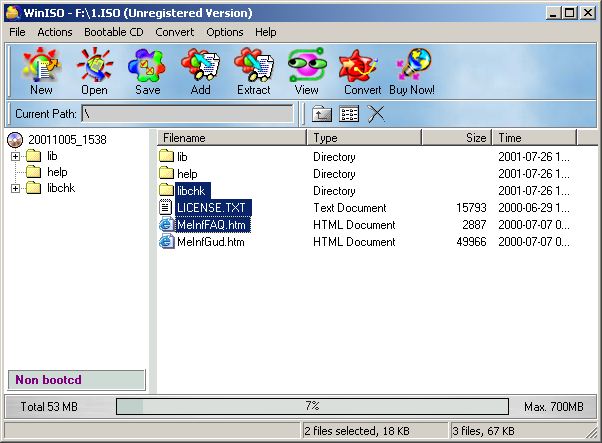
NOTE: If a cd image includes audio information, WinISO will show a warning message when it opens the cd image.
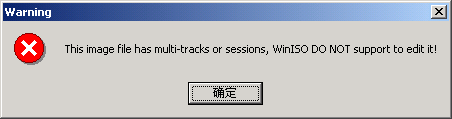
This means that WinISO can not edit it,
but you can extract, view and run the files.
If it's a BIN file and you want to extract the audio information to a WAV file,
please see the BIN to ISO section.
Select the file(s) and/or directories you wish to delete, press the "DEL" on your keyboard, or click the 'Delete' button in the toolbar of WinISO.
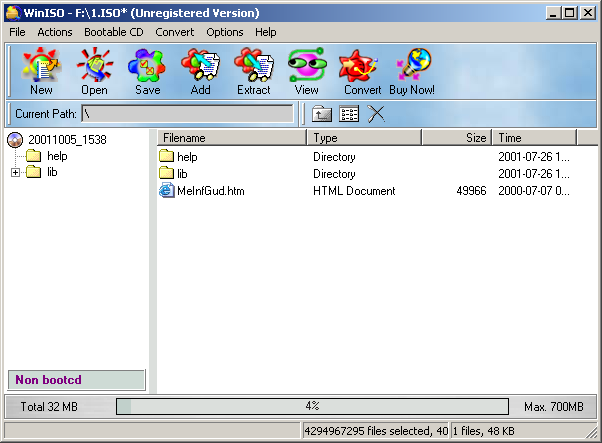
Click the 'Save' button.
Copyright (C) 1999-2001 WinISO Computing Inc.
All Right Reserved
http://www.winiso.com